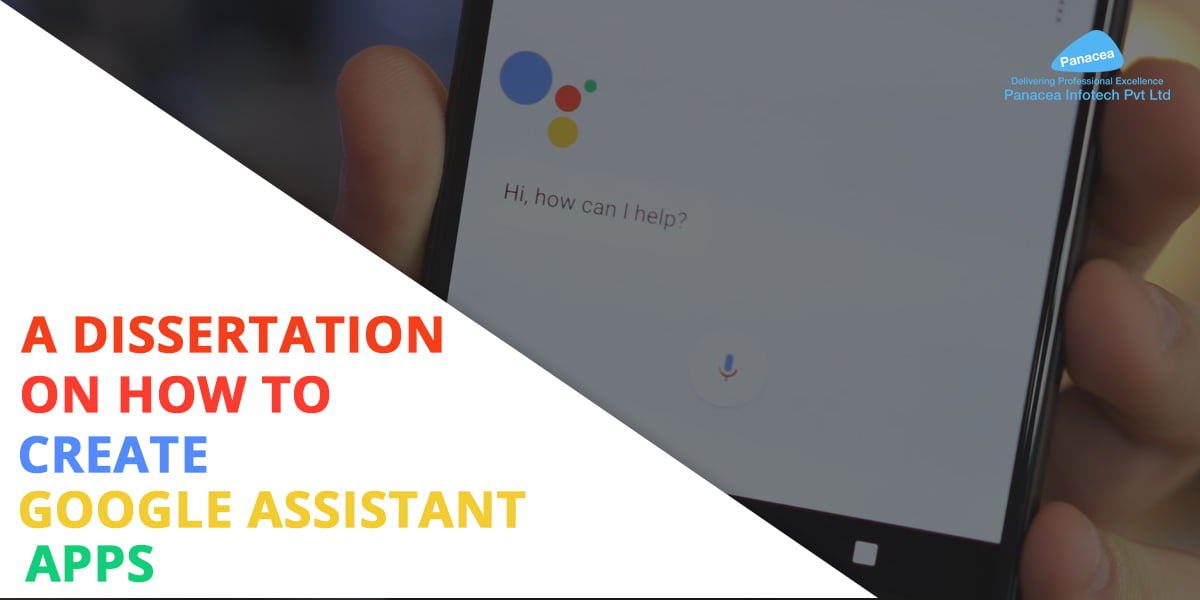- Panacea
- Google Assistant App
- 13th February 2018
A Dissertation on How to Create Google Assistant Apps
Are you into mobile app development services? Up with some plan to create apps for Google Assistant? This post is going to give you a sturdy idea about the same. When Google Assistant apps are quite conventional in nature, it will also let the users get easy access to a number of things like playing games, scheduling appointments, getting updates about the latest news etc. The apps for Google Assistant are considered as a sturdy gateway for the advanced users to take recourse to the top-end services you provide through Android phones, Google Home, iPhones. It’s not only a well-run way to interact with the users but is also a wise tactic to have a line of satisfied customers on board.
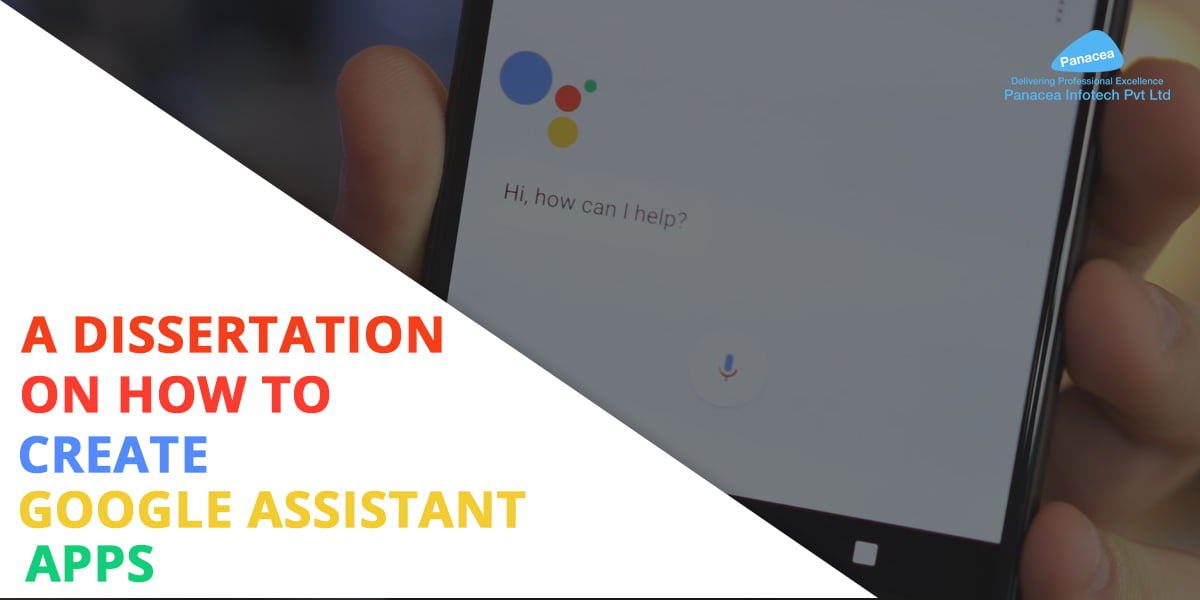
This post will show you how to build a Google Assistant app and how it’s going to leave a steep impact on the users. Before you develop an app, it’s very important to know about the basic concepts of Actions on Google and the Google Assistant.
However, mobile application development is never a cakewalk! Dialogflow and Firebase are the two common mediums you can use while creating a Google Assistant App.
Following are the steps a user has to come across on request for an action to be fulfilled-
When users request an action to be fulfilled:
-
- The Assistant asks Actions on Google to invoke the simplest app to satisfy the intent
-
- Actions on Google receive a response that it hands off to the Assistant
-
- The Assistant renders the response in its UI and displays it to the user. The voice communication between the user and the app begins from here
- The Assistant sends user input on to the app and also the app responds on to the Assistant. This voice communication continues until the app gathers the user input
A user talks to the Assistant requesting an action, “I wish to find out regarding numbers”. The Assistant asks the Actions on Google to search out the most effective app to handle the degreed Actions in the app named “Geeknum”.
The Assistant asks the user if she desires to invoke the Geeknum app and the answer is given as “Yes”. The Assistant introduces Geeknum, then hands off the user to the same app.
The app displays a welcome message and then the oral communication begins with the user.
During the oral communication, the Assistant breaks the disclosure between the user and Geeknum, thereby issuing out the required knowledge which would fulfill the purpose of the intent.
Finally, the oral communication ends once the user is done with learning numbers.
Dialogflow handles a lot of slogs and helps you get the information you would like to obtain from the user. However, throughout the spoken language with the user, you usually got to perform some business logic to reply to the user and to complete the requested action. You are doing this with an online service (called fulfillment) that implements the Dialogflow webhook, a JSON-based protocol that defines the apps that should be integrated into the Assistant with Dialogflow.
When users say one thing, you receive the raw text and a group of parsed parameters from that input. You then use this knowledge to come to a response to maneuver the spoken language forward. once you are done conversing with the user, you’ll be able to fulfill the requested action.
When you produce a Dialogflow agent, a Default Welcome intent is mechanically created. This intent represents the main action your app is going to be delved into. All of your apps should have this main action outlined so that Actions on Google are aware of the way to invoke your app. This intent has the subsequent characteristics:
The Events section of the intent specifies a WELCOME event, which signifies that every agent should have one and just one intent that declares this WELCOME event. The Google Assistant uses this event to trigger your app once the users invoke your app by name, like with “Ok Google, consult with Silly Name Maker”.
The Action field then specifies an input welcome name. Once an intent is triggered, this action name is distributed to your fulfillment, therefore, it will map the action’s name to the task to hold out.
Panacea Infotech is a leading mobile app development company providing exclusive solutions to help you perk up your business with a new tint. Adhering to the latest trends and technologies, we make sure that you find the right key to success and pave the way for ultimate triumph.